While I was hearing music in iTunes, I came across a trick to create wallpapers through it. By using this trick you can also create any wallpaper.
STEPS :
1. Open iTunes. Play any song.
2. Press Ctrl+T to turn on the visualizer.
3. Now pause the song you are playing.
4. Now, press Ctrl+F to switch to full screen mode.
5. Wait for the background you like. Press Prnt Screen from your keyboard.
STEPS :
1. Open iTunes. Play any song.
2. Press Ctrl+T to turn on the visualizer.
3. Now pause the song you are playing.
4. Now, press Ctrl+F to switch to full screen mode.
5. Wait for the background you like. Press Prnt Screen from your keyboard.
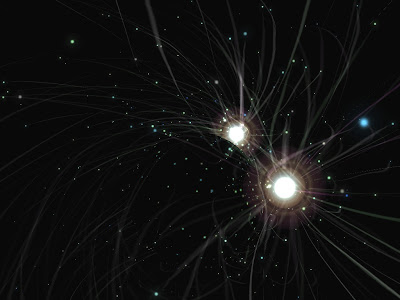
6. Again press Ctrl+T to turn the visualizer Off.
7. Now go to Paint located in Programs->Accessories->Paint.
8. Paste the image in paint (Keyboard shortcut Ctrl+V).
9. Save the image in the desired folder (Ctrl+S).
10. Now you are done creating your own wallpaper.
These are some of my wallpapers.
Do let me know what you think about this trick by giving comments. Thank you for reading my posts.





0 comments:
Post a Comment