As we know well, there are so many softwares like Windows Live Writer, BlogDesk etc., are used for posting new posts on your blog. But do you know that we can use Microsoft Word 2007 to publish new posts.
If you want to use Microsoft Word 2007 as a blogging tool, follow the simple steps given below.
STEPS:
1. Open Microsoft Word 2007. Click on the Office button (Top Left corner) and select New. Now you see a new window, in this window select New Blog Post and click Create.
If you want to use Microsoft Word 2007 as a blogging tool, follow the simple steps given below.
STEPS:
1. Open Microsoft Word 2007. Click on the Office button (Top Left corner) and select New. Now you see a new window, in this window select New Blog Post and click Create.
2. Now you have to register your blog account. So click on Register Now.
3. Now, select the blog provider. For example I have chosen Blogger.
4.You have to fill in the details and click OK.
5. It will show you a popup showing that your account registration was successful.
6. Now you are ready to post on the blog using Microsoft Word 2007.
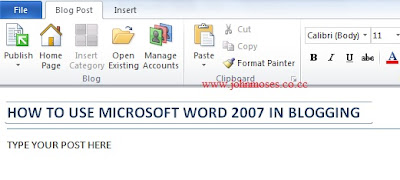
You can use multiple blogs using MS Word 2007. To use multiple accounts Click on Manage Accounts and then click on New. Follow the previous steps and you can add other blog accounts as well.
Hope you will like this post, give me comments about this post.








0 comments:
Post a Comment